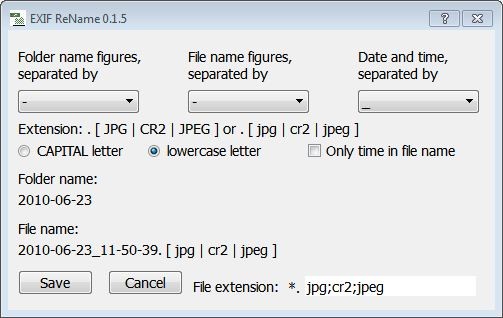No-intro Image Renamer v.1.0.2412
Advertisement
Description
With this application you will be able to re-use screenshots downloaded with Image Renamer OfflineList, so they will be renamed using the CRC naming scheme we use for the project. It will also rename images named with the CRC naming scheme into its game name (inside a Romcenter DAT file), and right the opposite, it will take images named using the game name, into the CRC name. It will generate missing images lists that can be used (untouched,...
Read more
- Rate:
- Release Date:06/27/2011
- License:Freeware
- Category:Utilities
- Developer:DLGSoftware
- Downloads:10
- Size:332 Kb
- Price: Free
To free download a trial version of No-intro Image Renamer, click here
To visit developer homepage of No-intro Image Renamer, click here
Advertisement
System Requirements
No-intro Image Renamer requires Windows.
No-intro Image Renamer v.1.0.2412 Copyright
Shareware Junction periodically updates pricing and software information of No-intro Image Renamer v.1.0.2412 full version from the publisher using pad file and submit from users. Software piracy is theft, Using crack, password, serial numbers, registration codes, key generators, cd key, hacks is illegal and prevent future development of No-intro Image Renamer v.1.0.2412 Edition. Download links are directly from our publisher sites. Links No-intro Image Renamer v.1.0.2412 from Bittorrent, mediafire.com, uploadfiles.com, hotfiles.com rapidshare.com, megaupload.com, netload.in, storage.to, depositfiles.com and other files hosting are not allowed. The download file is obtained directly from the publisher, not from any Peer to Peer file sharing applications such as Shareaza, Limewire, Kazaa, Imesh, eDonkey, eMule, Ares, BearShare, Overnet, Morpheus, BitTorrent Azureus and WinMX.
Review This Software
More No-intro Image Renamer Software
Advertisement

Sort Photos
Sort Photos - fast and easy ? Salvation is easy You need Sort Photos. This full-automatic image renamer will sort photos, sort pictures, organize images, sort photographs of all types and dimensions. Sort photos by date, sort pictures by time, manage
LARA-Viewer v.0.2
LARA-Viewer is a no-nonsense image viewer.
Image Compressor v.6.8.0.0
Image Compressor enables you to compress your JPEG images with little or no quality loss, depending on the compression profile you choose. The software comes with several presets that allow you to optimize images for specific uses,
Image Resizer Powertoy Clone v.2.1.1
Image Resizer Powertoy Clone is a free tool to resize one or more images at a time. It has been created after inspiring from Microsoft's official Image Resizer Powertoy for Windows XP.
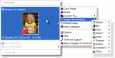
Images: In Context!
The SIAF 2005 Best Photo Program of the Year winner! A powerful, easy to use image editor that integrates directly into Windows. Images: In Context! is easily activated by simply right-clicking on the file or files
Final Impression v.1.3.0.15
Here is what's included in Final Impression: Screen Capture Tools - Spotlight & Magnify: Adjustable zoom from 2x to 5x - Select what you want: Full screen, partial screen, and whole website capture - Export in many formats: JPG, PNG, GIF, BMP, TIFF,
Christian Screensaver v.1.0
Christian Gospel Nature Wallpaper Screensaver, King James Version Bible Scriptures. Over 2 dozen high resolution nature pictures from ForestWander Nature Photography with inspirational scriptures overlaid on each image.

PhotoZoom Pro 3 for Mac v.3.0.10
BenVista PhotoZoom Pro 3 is software for enlarging digital images, available for OS X 10.4+ and Windows. It is based on S-Spline Max: the latest generation of BenVista's patented, award-winning S-Spline interpolation technology.

RTMP Flash Media Player Maker v.1.0
Choose your player that best suits your webpage. Following are the video window sizes available: 240 X 180 320 X 240 400 X 300 480 X 270 (Wide Screen Format) Play First Video Automatically: If you click this option and turn it on, the player will
ChronoLapse v.1.0.7
Create time lapses with the help of this utility. Chronolapse (CL) is a software for creating time lapses on windows using screen captures, webcam captures, or both at the same time.